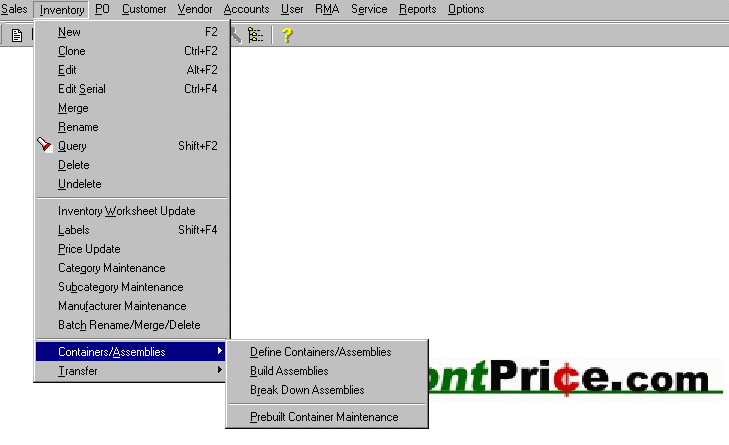Tip: If you are creating several tasks at once, use a spreadsheet to enter the Descriptions, Notes, Categories etc.Then, all you have to do is create the task numbers, add the parts, and you can import all the other information. This is a real time saver!
Once you have named and described a task, all that is left is to add parts to it.
This is called "define containers" under the inventory menu.